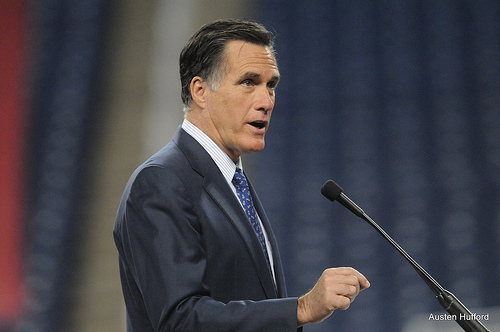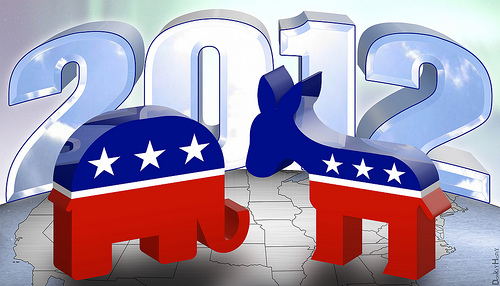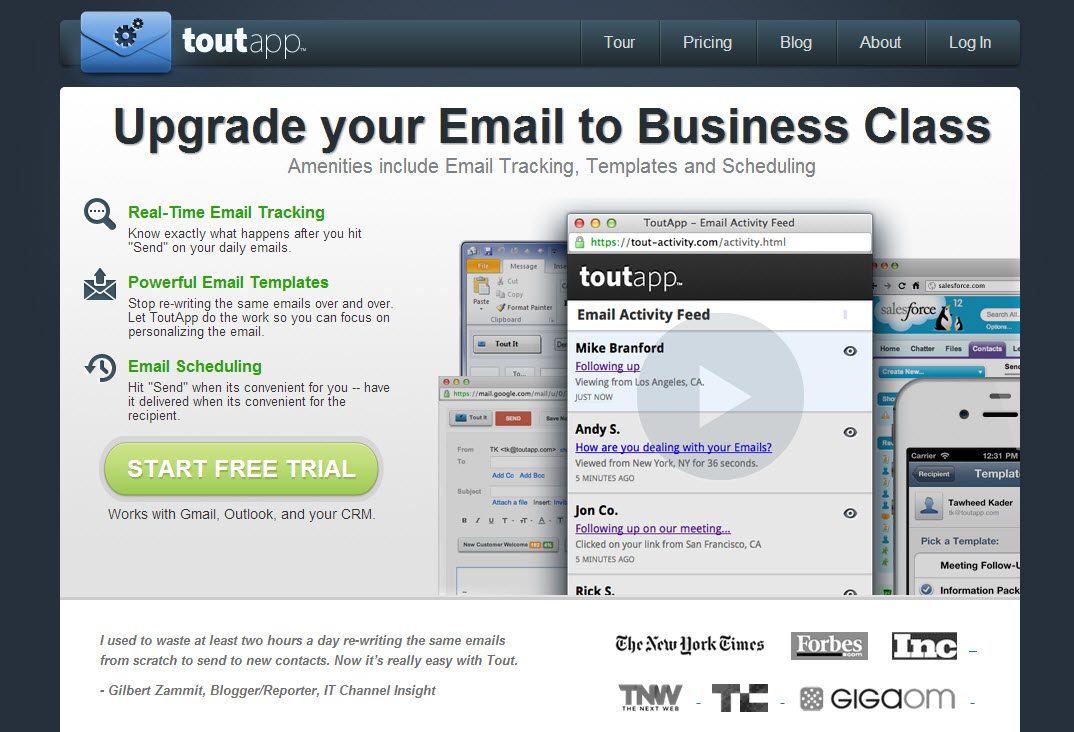
We all know how important email communications are, so I’m not going to belabor that point here. The way you handle outgoing messages and manage your inbox says a lot about how you conduct yourself professionally. Sending the right message at the right time can result in leads, sales and more – while the wrong combination of these elements can tarnish your reputation and affect your career in a negative way.
So if you feel like your inbox has gotten the upper hand in your relationship, it’s important to look into solutions that’ll help you manage your email communications as effectively as possible. ToutApp is one such tool that offers a combination of different features – from email scheduling to CRM tracking and more – making it a great option for busy professionals who are feeling overwhelmed by the email monster.
In the interest of full disclosure, the ToutApp team reached out to me to write this post. I’m not being compensated for it in any way, but I do think it’s a legitimately cool tool that you should check out if you want to improve the efficiency of your email communications.
Anyways… That aside, the following are a few of the different features that I think make ToutApp worthy of your consideration:
Email tracking
There’s nothing like sending off an email to a hot new contact and then waiting (impatiently) for a response. If that return message never arrives, you’re stuck wondering what happened with your once promising lead. Even though the answer may be something as simple as your message being buried in an overly-cluttered inbox, it’s hard not to read more into delayed email responses.
For this reasons, one of my favorite features on tools like ToutApp is email tracking. Tout’s particular email tracking program allows you to see – in real-time – who’s opening your email messages and when they’re doing it. There’s no more watching and wondering – just the data you need to make informed decisions about your business relationships.
Email templates
Another great feature that ToutApp offers is email templating – which, if you send as many email messages as I do, is a pretty big deal!
Basically, email template programs allow you to save the chunks of text that you type over and over again as templates that can be called up and personalized with a few quick key strokes. There’s no more painstaking re-writing of similar messages – all you need are a few clicks to automatically pull up message templates and CRM info using ToutApp.
Email scheduling
Email scheduling is another “big deal” feature that I love seeing in programs like ToutApp. This service allows you to compose email messages whenever you have time and then schedule them to be sent out later. As an example, if you have an important message to share, email scheduling allows you to avoid sending it during periods when your contacts’ focus will be low – say, on Monday mornings at 9:00am.
It might seem like a pretty simple thing, but the ability to have your message delivered at the exact right point in your contacts’ days shouldn’t be underestimated!
Gmail and CRM integration
One final ToutApp feature that I want to give a shout out to is its suite of different integrations. Not only can you use the program from within a number of popular CRM systems, ToutApp will automatically sync your CRM database with contact information (depending on how you’ve set up certain parameters). These integrations can save you a serious amount of time when it comes to both contact management and email communications.
If you pay for some of the service’s professional plans, you’ll have access to a ton more features than I have time to go into here – including website tracking, custom link domains and analytics reports. The company also offers plenty of great training products designed to make your email communications as effective as possible.
Initially, my biggest concern about the tool is its cost, which seems to be much higher than the prices offered by competitors like Yesware. According to the company:
“Yesware is a good tool for basic view and click tracking. However, with Tout, you’ll not only get view and click tracking, but we take it a step further with Website Tracking, Presentation Tracking, deeper integrations into the CRM, ability to group contacts and send them emails with a click and even meeting scheduling. Enterprise teams also favor us because of our white-labeling options around email tracking. If you’re looking for basic email tracking, Yesware works. If you’re looking for a complete sales communications platform, you use Tout.”
So I’ll leave it up to you. If your email tracking needs aren’t that complicated, Yesware might be able to provide all the features you’re looking for at a lower cost. However, if you want to get more in-depth with your email management processes, the added functionality of Tout might be worth the extra expense.
In addition, keep in mind that ToutApp offers a free “lite” version that should give you a feel for whether or not the service is right for you. If any of the services described above sound interesting, I’d recommend taking a look at the company’s website in order to determine whether or not this particular tool will met your email management needs.